How to use Biofuel Finder ‘Industrial Fuel Search’
Step by step process on how to use the Biofuel Map Search for Industrial Grade Fuels
Step 1
Account Setup
Click the link to set up an account and become part of the Biofuel Finder Community. All members will have a unique user name to protect their identity
Step 2
Verification
We will just need to verify your account using our Know Your Customer ‘KYC’ process. The process can take up to five working days
Step 3
Bid or Offer
Bid or Offer on our map and auction pages to gain access to a diverse range of buyer & seller members. Each fuel has its own unique reference number to support the auction process
Step 4
Contact
If you have any questions about a fuel or one of the ‘value added services’ please do not hesitate to get in contact with one of our specialist account managers
Entity
You will either purchase or sell directly through the Biofuel Finder or one of the verified member companies. We value client confidentiality, so we only reveal members’ entity name upon written consent
Contracts
Some transactions will require a contract to be signed before execution
Payment Terms
The Biofuel Finder platform has a preferred payment programme for all the products and services marketed on the platform
Membership Plan
Silver and Gold Memberships are currently free. Only Silver and Gold members will be able to use the ‘Industrial fuel Search’ and ‘Industrial Auction’